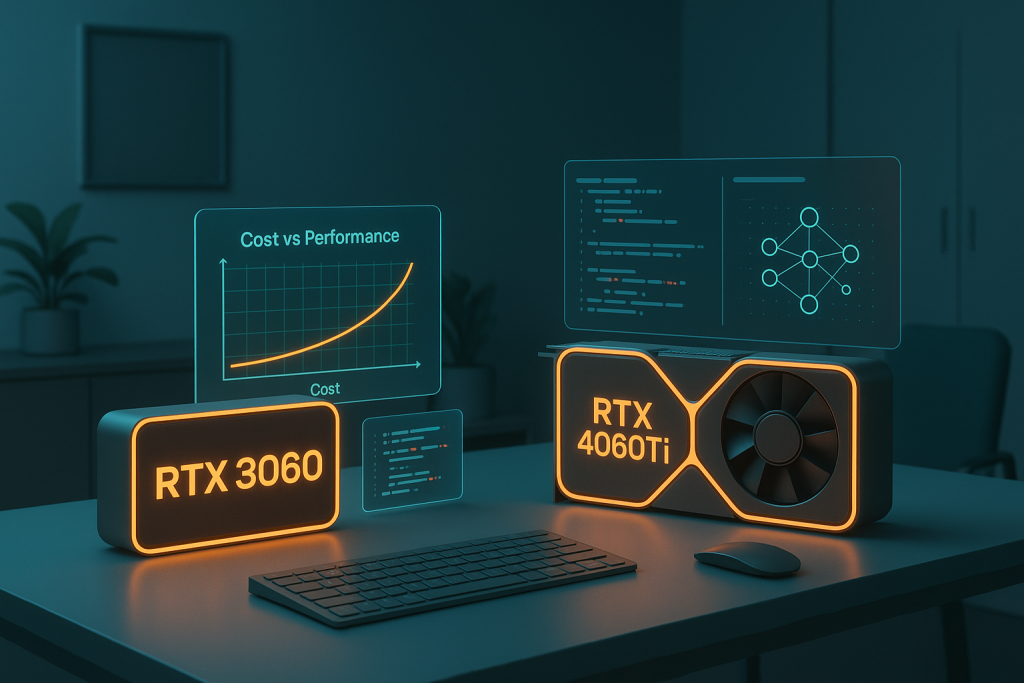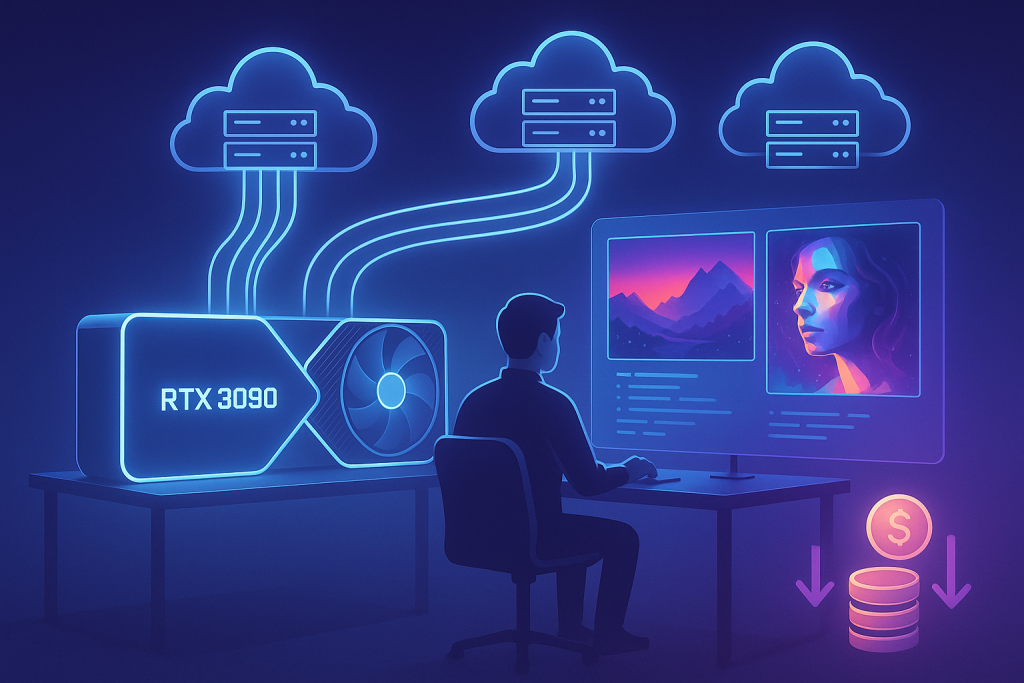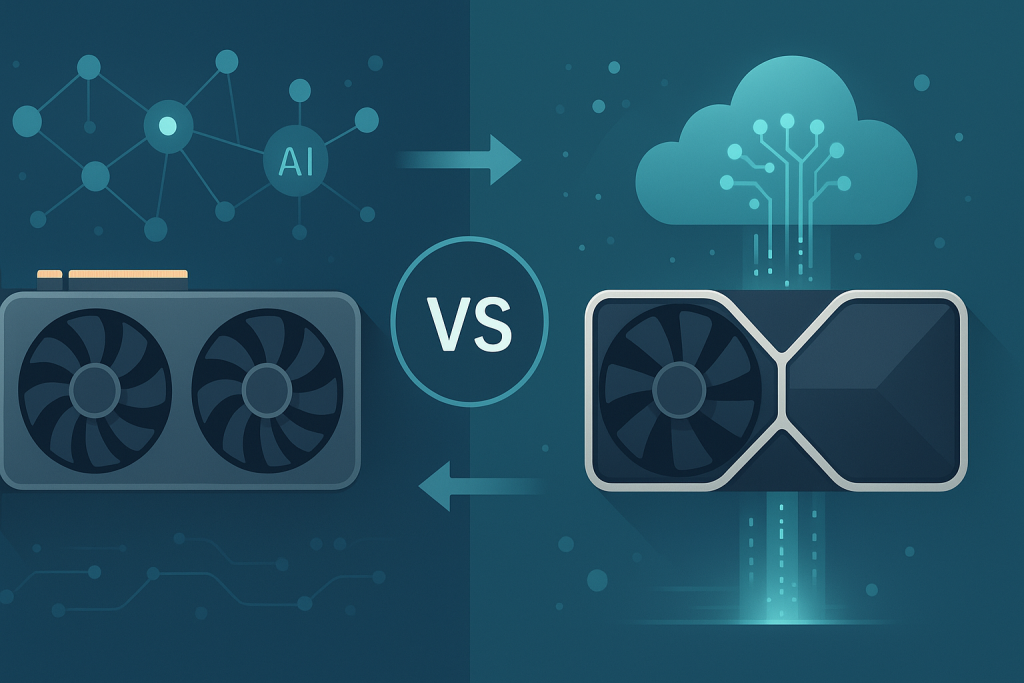Everything You Need to Know About GPU Cloud Computing for Beginners
Did you know that the demand for gpu cloud computing services are growing fast? This growth is driven by artificial intelligence (AI), machine learning (ML), and big data. As AI becomes easier to use, the need for strong hardware has increased. This has made gpu cloud computing more popular. But what is gpu cloud computing?
This beginner-friendly guide will explain everything you need to know about gpu cloud computing, including its benefits, how it works, and how you can get started with cloud gpus for beginners. Let’s explore.
What Is GPU Cloud Computing?
At its core, GPU cloud computing refers to the use of powerful Graphics Processing Units (GPUs) hosted in the cloud to perform compute-intensive tasks. Unlike traditional CPUs, GPUs are optimized for parallel processing, making them ideal for workloads like AI model training, deep learning, data analysis, and 3D rendering.
In simple terms, GPU cloud computing allows you to access high-performance GPUs remotely, eliminating the need to invest in costly on-premise hardware.
For a broader understanding of AI cloud computing basics, you can explore Amazon Web Services’ guide on cloud computing or Google Cloud’s beginner-friendly resources.
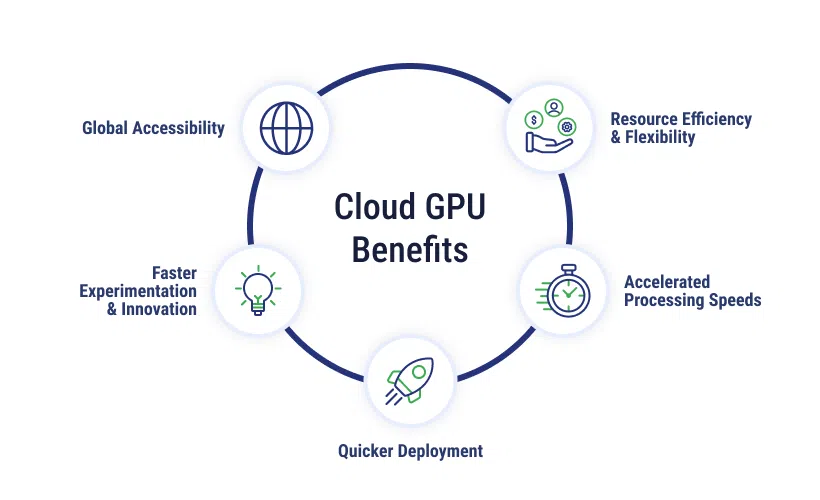
Why Are GPUs Important in AI and Machine Learning?
While CPUs are excellent at handling general-purpose tasks, GPUs are designed to process multiple operations simultaneously. This makes them essential for:
- AI and Machine Learning: Deep learning models need to evaluate massive amounts of data and run millions of calculations. Training is much faster on GPUs than it is on CPUs, making gpus for machine learning a critical resource.
- Big Data Analysis: GPUs can handle large-scale data processing faster, enabling businesses to extract insights quickly.
- 3D Rendering and Simulations: Whether it’s game development or scientific simulations, GPUs are critical for rendering complex visuals.
Cloud GPUs allow users to experiment with AI, ML, and data science projects in real-time without having to invest heavily in physical hardware
How Does GPU Cloud Computing Work?
The process of using cloud GPUs is straightforward, even for beginners. Here’s a step-by-step breakdown:
- Select a Cloud GPU Provider
- Choose our platform to access GPU resources. SimplePod.ai specializes in affordable GPU rental services tailored to AI and machine learning needs.
- Configure Your Virtual Environment
- After signing up, you can select the GPU model you need (e.g., RTX 4090, RTX 3060) and configure your virtual machine (VM) with the desired software or frameworks, such as TensorFlow or PyTorch.
- Upload Your Data and Code
- Use the cloud platform to upload your datasets and AI models.
- Run Your Workloads
- Start training your models or processing data. You’ll only pay for the time and resources you use.
- Save and Scale
- When you’re done, save your work to the cloud, scale up resources for larger projects, or shut down the VM to stop incurring costs.
The pay-as-you-go, highly flexible model is one of the main reasons we’re seeing so many startups and programmers move to GPU cloud computing.
Benefits of Cloud GPU Computing
GPU cloud computing offers several advantages, especially for beginners, startups, and researchers. Let’s explore the key benefits:
1. Cost-Effectiveness
One of the biggest barriers to entry for AI development is the high cost of purchasing GPUs. For example, a single high-end GPU like the NVIDIA H100 can cost a lot, not to mention the expenses for power, cooling, and maintenance.
With GPU cloud computing, you can rent GPUs on an hourly or monthly basis, avoiding massive upfront investments. Our platform SimplePod offers affordable and flexible pricing, making it an attractive option for startups and learners.
2. Scalability
To enhance your article’s SEO and incorporate the provided keywords effectively, consider the following revisions:
GPU cloud computing is highly scalable. Need more power for a large AI model? You can quickly upgrade to a more powerful GPU or increase your resources. For small-scale experiments, you can use a single GPU and scale down to save money.
This flexibility allows you to focus on building and experimenting without worrying about hardware limitations.
3. Accessibility
Cloud GPUs are accessible from anywhere in the world. All you need is an internet connection to log into your virtual machine and start working. This is particularly useful for remote teams and freelancers.
4. No Maintenance Required
When you rent GPUs in the cloud, you don’t need to worry about:
- Hardware failures
- Cooling systems
- Upgrades to the latest GPU models
The cloud provider handles all of these responsibilities, so you can focus entirely on your project.
5. Faster Time to Market
For startups, speed is critical. GPU cloud computing allows you to:
- Start projects immediately without waiting for hardware procurement.
- Experiment faster, which can shorten your AI/ML development timeline.
This advantage can be a game-changer for startups competing in the fast-paced AI industry.
Who Should Use GPU Cloud Computing?
GPU cloud computing is a versatile solution that caters to a wide range of users, including:
- AI/ML Beginners: If you’re new to machine learning or deep learning, cloud GPUs let you experiment without upfront costs.
- Startups: Scale your projects without investing in expensive hardware.
- Researchers and Academics: Process large datasets for research and analysis.
- Developers and Freelancers: Work on compute-heavy tasks like game development or rendering.
No matter your level of expertise, cloud GPUs make high-performance computing accessible to everyone.

Challenges Beginners May Face (and How to Overcome Them)
While GPU cloud computing offers many advantages, beginners might encounter a few challenges:
1. Choosing the Right GPU
With so many GPU models available, selecting the right one for your workload can be overwhelming. SimplePod simplifies this by recommending GPU options based on your project needs.
2. Managing Costs
Experimenting with GPUs can get expensive if you don’t monitor usage. To avoid surprises, always set budgets and track usage using cost calculators provided by cloud platforms.
3. Technical Configuration
Setting up virtual machines for the first time can be intimidating. Many platforms, including SimplePod.ai, offer pre-configured environments with popular frameworks (e.g., TensorFlow, PyTorch) to make things easier.
How to Get Started with GPU Cloud Computing
Follow these simple steps to start your journey with GPU cloud computing:
- Sign Up: Create an account on the SimplePod.
- Choose a GPU: Select the GPU model that best fits your project.
- Configure Your VM: Install your preferred frameworks or use pre-installed setups.
- Upload Your Data: Import your datasets or projects to the cloud.
- Start Computing: Begin training your models or running your workloads.
- Monitor Usage: Keep an eye on your usage to optimize costs.
Conclusion
GPU cloud computing has revolutionized the way beginners, startups, and professionals approach AI and machine learning projects. By offering scalable, cost-effective access to high-performance GPUs, it removes the traditional barriers of hardware costs and maintenance.
If you’re ready to take your AI development to the next level, SimplePod is here to help. With affordable GPU rentals and a beginner-friendly interface, SimplePod.ai is the perfect starting point for your GPU cloud computing journey.
External References
For more information on the basics of cloud computing, check out these resources:
These guides provide valuable insights into how cloud computing works, making them an excellent resource for understanding the infrastructure behind GPU cloud computing.
Final Thoughts
Whether you’re an AI/ML beginner, a startup trying to stay lean, or a developer seeking scalable compute power, GPU cloud computing opens the door to powerful and affordable technology. With our platform, you can access high-performance GPUs without breaking the bank, experiment freely, and scale your projects as needed.
So, why wait? Explore GPU cloud computing today and unlock endless possibilities for your AI, ML, or data-intensive projects.
FAQs About GPU Cloud Computing for Beginners
1. What is GPU cloud computing, and why is it important?
GPU cloud computing is the use of powerful GPUs hosted in the cloud for compute-intensive tasks, including AI training, machine learning, data analysis, and 3D rendering. It matters because there’s no need for costly hardware, so high-performance computing is available to startups, researchers, and developers in a pay-as-you-go mechanism.
2. How does GPU cloud computing differ from CPU cloud computing?
CPUs are optimized for general-purpose computing, while GPUs are specialized in parallel processing, making them hands-down faster than CPUs in workloads such as AI model training, deep learning, and rendering. GPU cloud services enable you to harness this processing capability remotely, and they excel in data-heavy applications, unlike CPUs that can create bottlenecks in such scenarios.
3. How can beginners start using GPU cloud computing?
Getting started with GPU cloud computing is easy:
- Sign up for a cloud GPU provider – SimplePod.
- Select a GPU model that fits your project.
- Configure your virtual machine with frameworks like TensorFlow or PyTorch.
- Upload your data and start running your AI or ML workloads, and use GPU for deep learning
- Monitor your usage to stay within budget.