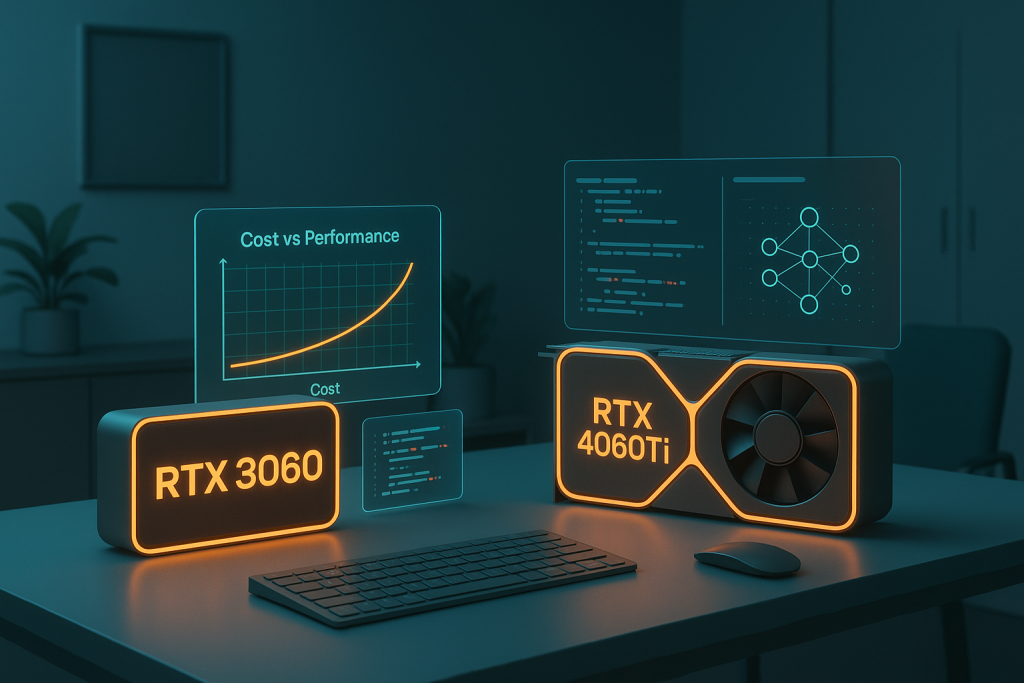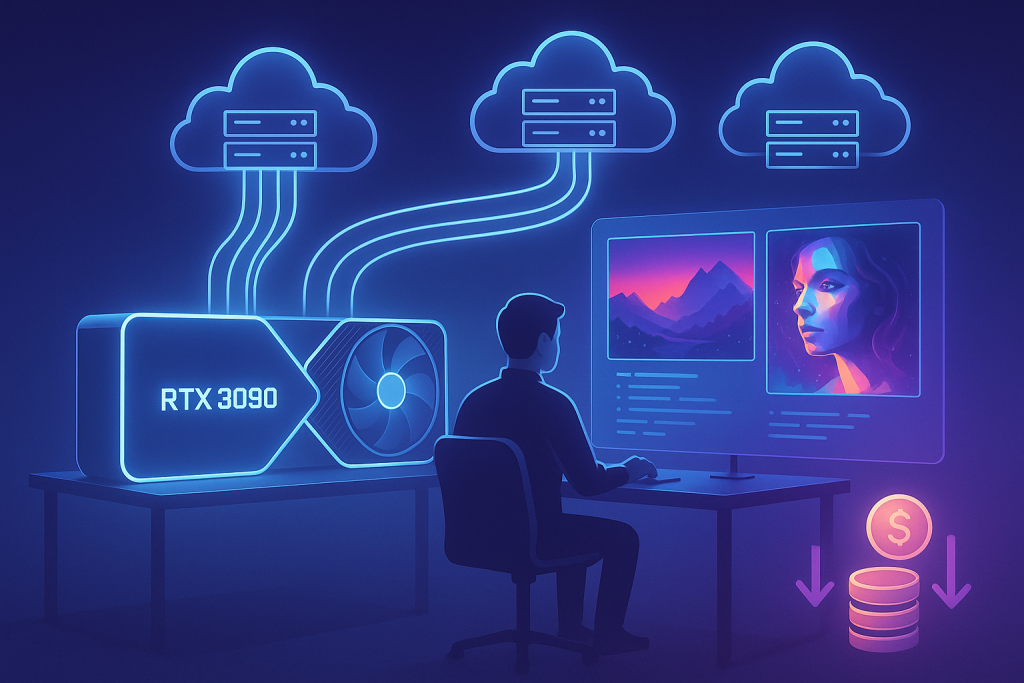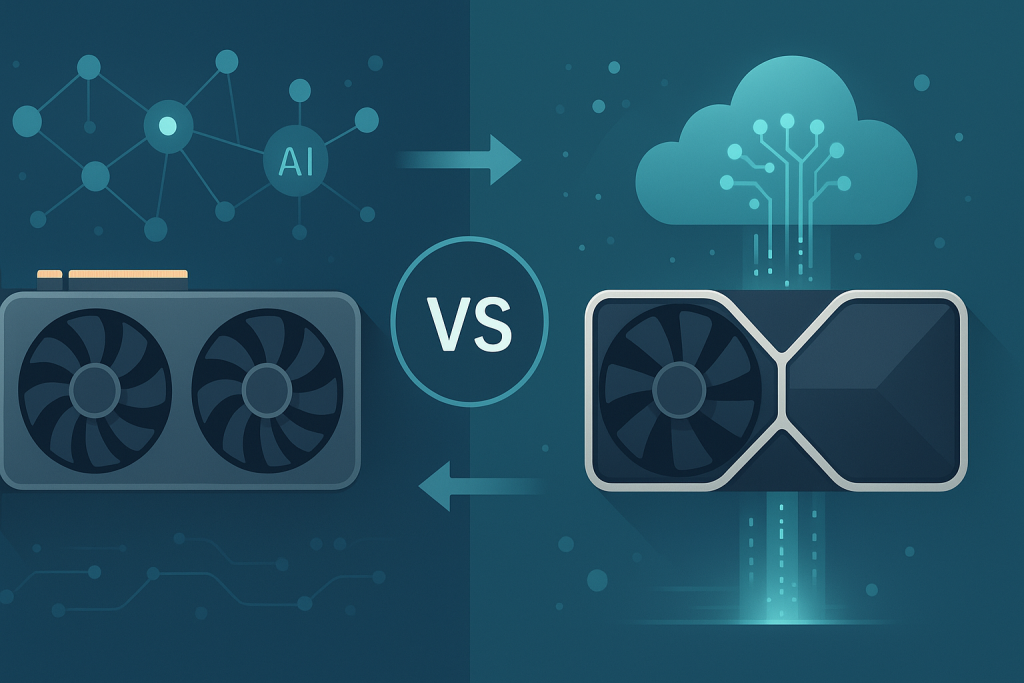Maximize Your Workflow with SimplePod.ai’s Pre-Built Software Solutions
In today’s fast-paced tech world, every minute counts. Spending hours installing libraries or configuring systems can slow down your innovation. Pre-configured AI environments are ready-to-use setups that let you focus on your project instead of getting bogged down by technical details. In this article, we explore the pre-configured options on SimplePod.ai, explain how they work, and discuss their benefits and drawbacks. At the end, you’ll find an FAQ section addressing common questions with key phrases that matter most.
Introduction
Imagine starting your project immediately without the hassle of manual installation or complex configurations. Pre-configured AI environments provide you with a setup where all necessary tools, libraries, and drivers are already installed. This means you can dive straight into coding and data analysis instead of spending time on the groundwork.
These environments are particularly valuable when you are dealing with tasks that require significant computing power, such as working on a GPU cloud computing project or setting up an AI model training cloud. SimplePod.ai simplifies everything with a user-friendly SimplePod AI setup that eliminates many of the technical headaches, allowing you to focus on your innovative work.
What Pre-Configured Environments Does SimplePod.ai Offer?
SimplePod.ai provides a range of pre-configured options tailored to different project needs. Each environment is designed to support a specific workflow, ensuring that whether you’re training neural networks or running interactive analyses, there’s a solution for you.
TensorFlow and PyTorch Environments
For many developers, machine learning frameworks are the backbone of their work. SimplePod.ai offers dedicated setups for both TensorFlow and PyTorch users. The TensorFlow cloud computing environment comes with all the necessary libraries to build and train neural networks efficiently. If you prefer the dynamic and flexible approach of PyTorch, then the PyTorch GPU rental option is ideal. Both setups are optimized for operations on a deep learning GPU cloud, ensuring your models run smoothly and reliably.
Jupyter Notebook Environment
For data scientists and developers who value interactivity, the Jupyter Notebook GPU cloud environment is a natural choice. This setup provides an interactive interface where you can write, test, and visualize your code in real time. It is perfect for quick experiments and iterative development, so you can see immediate results from your efforts.
LLama Environment
When it comes to working with large language models, the LLama AI cloud setup is designed to simplify the process. If you have ever wondered how to run LLaMA on cloud GPU, this environment is optimized to handle such tasks without any hassle. It offers a ready-made solution to experiment with cutting-edge natural language processing models.
OLLama Environment
For projects requiring more flexibility in language processing, the OLLama GPU instance is an excellent option. It is built to support scalable projects that demand high performance. Whether you are running experiments on language models or developing interactive applications, this setup delivers robust performance in the cloud.
Koboldcpp Environment
Developers working on interactive applications such as chatbots and text generation will find the Koboldcpp cloud deployment especially useful. This environment is optimized for projects that rely on large language models and need to process interactive requests quickly. It is designed to help you deploy AI models with minimal latency, making it a reliable choice for real-time applications.
Each of these options has been developed to cater to different aspects of modern computing. Whether you are setting up an AI model training cloud, engaging in AI model inference cloud projects, or simply exploring deploying AI models with SimplePod, there is an environment that fits your needs.
How Do Pre-Configured Environments Work?
Using pre-configured environments on SimplePod.ai is a streamlined process designed to be both simple and efficient. Here’s how it works:
Step 1: Account Creation and Instance Selection
After you sign up and log in to SimplePod.ai, you are welcomed by an intuitive dashboard. The first task is to select the computing instance that meets your needs. You can choose from various GPUs tailored for GPU cloud computing tasks. If you are curious about finding the right balance of performance and cost, the platform allows you to perform a GPU cloud pricing comparison. This helps you pick the best GPUs for machine learning and decide how to choose a cloud GPU that fits your project requirements.
Step 2: Choosing Your Pre-Configured Environment
With your instance ready, the next step is selecting the appropriate pre-configured environment. SimplePod.ai offers several choices, including TensorFlow cloud computing, PyTorch GPU rental, Jupyter Notebook GPU cloud, LLama AI cloud setup, OLLama GPU instance, and Koboldcpp cloud deployment. Each option comes with pre-installed libraries and tools so that you do not need to worry about setting up additional software.
Step 3: Customization and Launch
Although these environments are pre-configured, they still provide some flexibility. You can install additional packages or adjust settings after launching your instance, tailoring the setup to your specific needs. Once you finalize your selections, you simply launch your environment, and within moments, it is ready for you to begin working.
Step 4: Getting Started with Your Project
Once your environment is up and running, you can start working immediately. Whether you are using a deep learning GPU cloud to train your models or experimenting on an AI model inference cloud, your workspace is ready. The process is designed to get you from setup to innovation as quickly as possible, freeing you up to focus on solving problems and developing new ideas.

Benefits of Using Pre-Configured Environments
Pre-configured environments on SimplePod.ai offer several clear advantages:
Time Efficiency
Setting up your own environment can take hours or even days. Pre-configured setups allow you to start immediately, saving you valuable time—especially when working on an AI model training cloud where every minute is critical.
Ease of Use
These environments are designed with simplicity in mind. The SimplePod AI setup guides you through every step, ensuring that even those with limited technical expertise can launch and operate their projects without difficulty.
Optimized Performance and Compatibility
The software and hardware in these environments are pre-tuned to work together. Whether you are using TensorFlow cloud computing or PyTorch GPU rental, the systems are optimized for performance, reducing compatibility issues and enhancing efficiency on a deep learning GPU cloud.
Flexibility and Scalability
Although the environments come pre-configured, they are not rigid. You can modify and extend them according to your needs. This flexibility makes them suitable for both small experiments and large-scale projects. For instance, if you are evaluating PyTorch vs TensorFlow cloud performance, you have the freedom to test and compare results.
Cost Savings
By reducing setup time and the risk of errors, these environments can be more cost-effective. The ability to conduct a GPU cloud pricing comparison ensures that you choose a solution that offers the best value without exceeding your budget. This helps you determine how to choose a cloud GPU that is both powerful and affordable.
Drawbacks and Limitations
While there are many benefits, there are also some potential drawbacks to consider:
Limited Customization for Advanced Users
If you prefer to build every aspect of your environment from scratch, you may find that pre-configured setups offer less flexibility than a fully custom-built system.
Potential Delay in Software Updates
The software in these environments might not always be the very latest version. If your project demands cutting-edge features, you might experience a short delay until updates are implemented.
Performance Constraints in Specific Scenarios
Although the environments are optimized for general use, highly specialized projects may sometimes benefit from a custom-built environment that can be tuned to every last detail.
Conclusion
Pre-configured environments on SimplePod.ai provide an efficient, user-friendly way to launch projects without the hassle of manual setup. Whether you need a platform for TensorFlow cloud computing, PyTorch GPU rental, or an interactive space like Jupyter Notebook GPU cloud, these ready-made solutions are designed to help you focus on innovation rather than configuration.
The benefits of time efficiency, ease of use, and optimized performance make these environments among the best cloud services for AI training. They also offer the flexibility to scale and customize as your project evolves. Although there are a few drawbacks, such as limited customization for advanced users and potential update delays, the overall advantages far outweigh these minor concerns.
If you are looking to leverage GPU cloud computing for your next project, whether it is an AI model training cloud or an AI model inference cloud, SimplePod.ai offers a range of pre-configured AI environments that can meet your needs. With a streamlined SimplePod AI setup, you can start working quickly, compare PyTorch vs TensorFlow cloud performance, and even decide how to choose a cloud GPU based on your project requirements.
We hope this guide has given you a clear understanding of how pre-configured environments work and how they can accelerate your work. Happy coding, and may your next project be both innovative and successful!
FAQs
- What are the benefits of using pre-configured AI environments?
Pre-configured AI environments save time and reduce setup errors, allowing you to focus on developing your project. They are ideal for launching an AI model training cloud or working on a deep learning GPU cloud project. - How does SimplePod.ai support GPU cloud computing?
SimplePod.ai provides a user-friendly SimplePod AI setup that lets you select from the best GPUs for machine learning. You can use a GPU cloud pricing comparison to decide how to choose a cloud GPU that meets your performance and budget requirements. - Which pre-configured environments are available on SimplePod.ai?
The platform offers several options including TensorFlow cloud computing, PyTorch GPU rental, Jupyter Notebook GPU cloud, LLama AI cloud setup, OLLama GPU instance, and Koboldcpp cloud deployment. Each is designed for different tasks, from model training to running large language models in the cloud. - What if I want to know how to run LLaMA on cloud GPU?
The LLama AI cloud setup is tailored for users who have wondered how to run LLaMA on cloud GPU. It simplifies the process of setting up large language models by providing a ready-to-use environment. - How do I decide between TensorFlow and PyTorch environments?
When comparing PyTorch vs TensorFlow cloud performance, consider your project requirements. TensorFlow may be better suited for some applications, while PyTorch might offer more flexibility for others. Both options are available on SimplePod.ai. - Can I customize my pre-configured environment?
Yes, while the setups are ready to use, you can always add extra packages or tweak settings. This allows you to tailor your environment for deploying AI models with SimplePod exactly as needed.