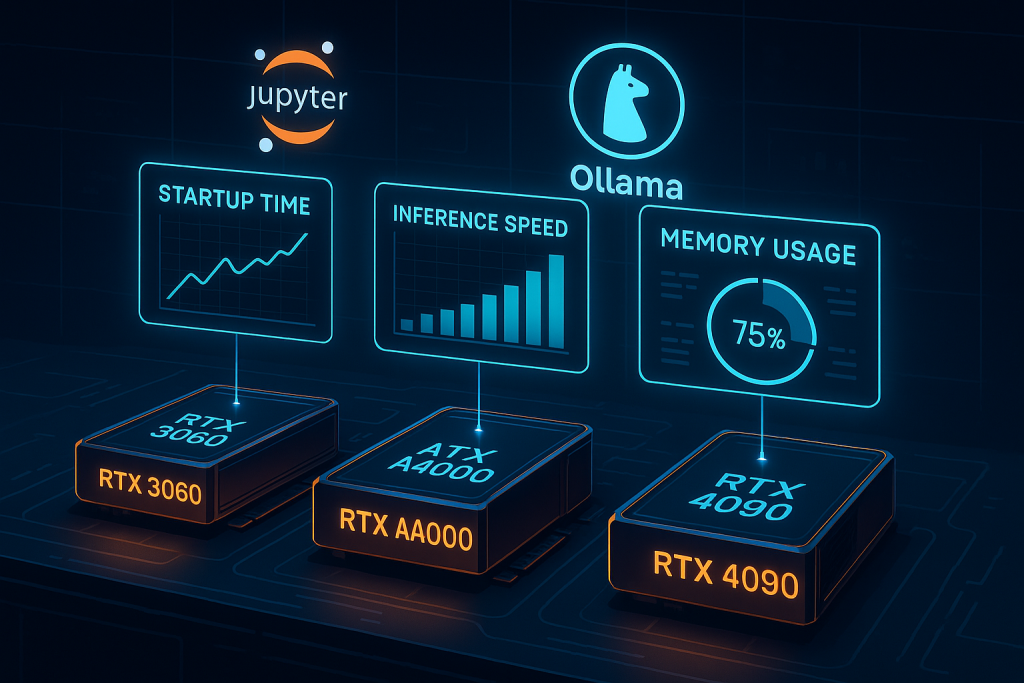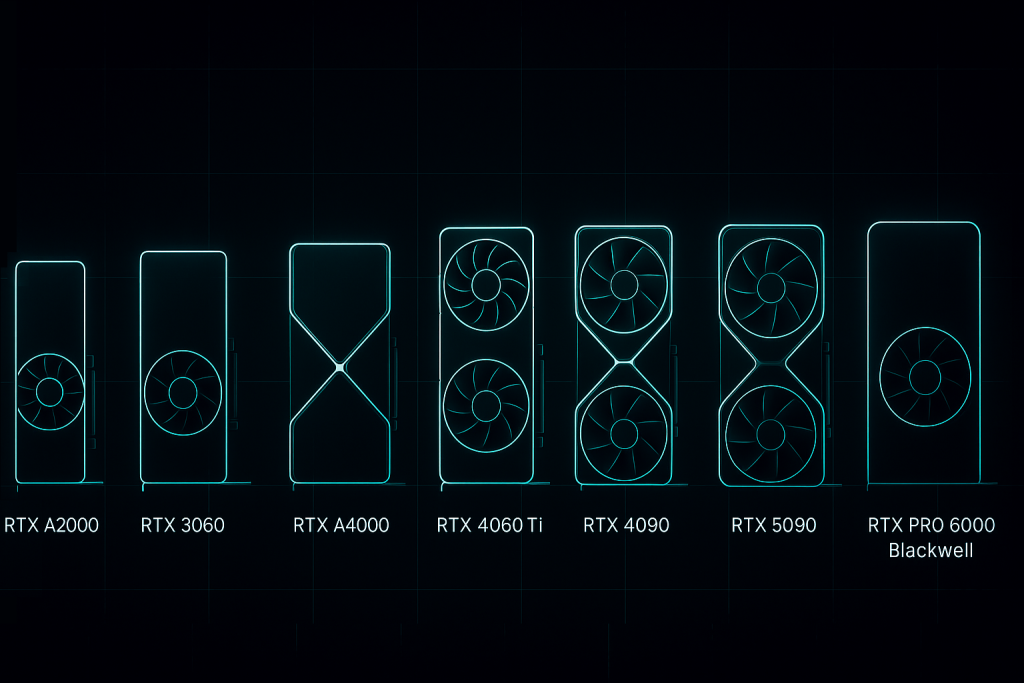Let’s get real for a second. You’re building an AI startup and you’ve got big dreams, but your budget? Not so big. Every dollar counts when you’re bootstrapping or waiting for that next funding round.
Here’s the thing though—AI isn’t optional anymore. If you want to compete, you need serious computing power. And those fancy GPUs that make AI magic happen? They’re expensive. Really expensive.
The GPU Cloud Lifeline
This is where cloud GPUs come in like a superhero for cash-strapped founders. Instead of dropping tens of thousands on hardware that’ll be outdated faster than last year’s iPhone, you’re essentially renting supercomputer-level power by the hour.
Think about it this way: It’s like having access to a Ferrari when you need it, paying only for the miles you drive, and returning it to the garage when you’re done. No maintenance, no depreciation headaches, no crying when the next model comes out three months after your purchase.
What makes this approach perfect for startups?
- Your burn rate will thank you – No massive upfront costs eating into your runway
- Scale up when you need to impress – Pitching to investors? Demo day? Crank up the power
- Scale down when you’re iterating – Back to the drawing board? Dial it back and save cash
- Keep your team nimble – Your ML engineers can work from anywhere with an internet connection
Real Startups, Real Solutions
This isn’t theoretical—scrappy founders are using GPU cloud right now to punch above their weight class:
That NLP startup with the eerily human-like chatbot? They’re not running a server farm in their garage. They’re spinning up cloud GPUs to train their models, then scaling back to save money.
The three-person team building computer vision for retail analytics? They’re processing thousands of images without a single GPU in their office.
The fintech startup detecting fraud in real-time? Cloud GPUs let them analyze transactions in milliseconds without investing in hardware.
The Smart Founder’s Guide to Cloud GPU Savings
Let’s talk strategy, because not all cloud GPU usage is created equal:
Be Ruthless with Idle Time
On SimplePod, you only pay while your GPU is running — but forgotten sessions still add up. Always shut down workspaces when you’re done. SimplePod also provides auto-shutdown on idle sessions, so you don’t burn budget on “zombie GPUs.”
Checkpoint, Then Chill
Long training jobs? Make sure to save checkpoints regularly. That way, if you pause or stop a session, you can resume later without losing progress — and without paying for continuous runtime.
Right-Size Your Model
Before renting the biggest GPU, ask yourself if your workload really needs it. A smaller card often trains or serves small models just fine, at a fraction of the cost. Use the 3060 or 3090 for experiments, and move up to the 4090 or A100 only when it actually saves time and money.
Think in Sessions, Not Servers
Traditional cloud feels like “renting a server.” On SimplePod, it’s more like booking GPU time in chunks. This makes it easier to match compute power to your current need — prototyping, testing, or scaling up.
Simple Savings, No Tricks
Unlike big clouds, SimplePod doesn’t play games with spot instances or shifting night rates. Pricing is transparent and pay-as-you-go. The biggest “hack” is simply using the right GPU for the right workload.
The Hardware Ownership Trap
I get it—there’s something appealing about owning your own hardware. But for an early-stage startup, it’s usually a terrible idea. Here’s why:
The upfront cost is brutal – That $10K you spend on a server could be a marketing campaign, a part-time developer, or runway extension.
It ages like milk, not wine – Your shiny new GPU will be mid-tier in 12 months and practically obsolete in 24.
The hidden costs add up – Power, cooling, maintenance, security—these all drain resources you don’t have.
It’s a distraction – You’re building an AI product, not an IT department. Focus on your core mission.
It locks you in place – Remote work becomes harder, scaling becomes painful, and changing direction gets expensive.
Getting Started Without Getting Overwhelmed
Ready to dive in? Here’s how to make cloud GPUs work for your startup:
- Automate everything – Set up your training pipelines to spin up resources only when needed and shut down immediately after.
- Lock it down – Cloud security isn’t optional. Encrypt your data, restrict access, and follow best practices.
- Watch those meters – Set up alerts for usage thresholds and budget limits. No surprises.
- Document, document, document – When your team grows, clear documentation will save countless hours of headaches.
- Start small – Test your workflows with minimal resources before scaling up. Find the bottlenecks first.
The Bottom Line
You don’t need Google-sized resources to build amazing AI products. Cloud GPUs give you the power of cutting-edge hardware with the flexibility that early-stage startups desperately need.
The most successful AI startups today aren’t distinguished by how much hardware they own—they’re defined by how smartly they use resources available to everyone. Cloud GPUs have leveled the playing field, allowing you to compete with bigger players without draining your precious startup capital.
So forget the server shopping and focus on what really matters: building a product people want. The cloud will handle the heavy lifting.
FAQ
“Is GPU cloud really that much cheaper than buying hardware?” For most startups, absolutely. When you factor in hardware depreciation, maintenance, power, cooling, and the opportunity cost of capital, cloud becomes the clear financial winner—especially in your early stages.
“Do I need to be a cloud expert to use this stuff?” Not anymore. Today’s platforms have made it remarkably simple to deploy AI workloads. If you can follow a recipe, you can set up cloud GPU resources.
“How fast can I get started?” That’s the beauty of it—you can be training models within hours, not weeks. No waiting for hardware delivery, no complex setup. Just code and go.
“What if my AI needs change?” That’s exactly when cloud shines brightest. Pivoting? Scale down. Found product-market fit? Scale up. The cloud adapts to your journey, not the other way around.